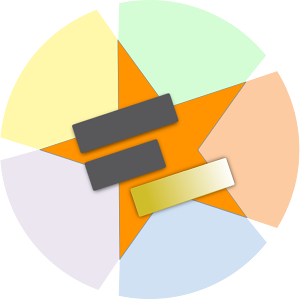Module: Genome Annotation
This module will cover genome annotation analysis in Galaxy
This tutorial will introduce genome annotation process and give you hands-on experience with annotating a prokaryotic genome using Prokka.
Speaker
This session will introduce the Apollo genome annotation platform, and provide you hands-on experience with using Apollo in Galaxy.
Refining Genome Annotations with Apollo (prokaryotes) (Lecture)
Refining Genome Annotations with Apollo (prokaryotes) (Tutorial)
Speaker
Speaker
Speaker
Visualisation
Circos (Krzywinski et al. 2009) is a software package for visualizing data in a circular layout. This makes Circos ideal for exploring relationships between objects or positions. Circos plots have appeared in thousands of scientific publications. Although originally designed for visualizing genomic data, it can create figures from data in any field.
Vertebrate Genome Project
VGP assembly pipeline: Step by Step
 This is a self-study session. Please work through the materials on your own, and ask the instructors for help if you get stuck or have any questions!
This is a self-study session. Please work through the materials on your own, and ask the instructors for help if you get stuck or have any questions!
Instructor
TnSeq
Essential genes detection with Transposon insertion sequencing
 This is a self-study session. Please work through the materials on your own, and ask the instructors for help if you get stuck or have any questions!
This is a self-study session. Please work through the materials on your own, and ask the instructors for help if you get stuck or have any questions!