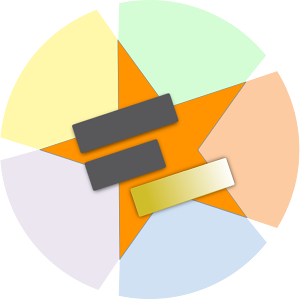Galaxy Admin Training @ GTN Tapas
Free, Global, Online Week of Galaxy Admin Training
Practical Information
- Dates
- 14-18 March 2022
- Location:
- Online
- Cost:
- free
- Supporting Institutions:
- Australian Biocommons, JetStream2, The Gallantries Project, Erasmus Medical Center, ELIXIR Europe, The Galaxy Training Network
- Contact:
- Helena Rasche
Program
Below you will find all the tutorials for this course, everything you need to follow this course is listed here.Welcome & Setup (Start Here!)
Practical information about this course and getting everything set up to follow this course.
Speakers

Technical Requirements
- We will provide VMs for you on which you will do everything during the week, so you don't need a super powerful laptop or anything.
- It is best if you have an SSH client pre-installed, but it is not strictly necessary. However, all VMs have a terminal available on port 8080 if you cannot install one.
- Windows users can choose to install PuTTY or equivalent.
- For Linux & OSX: You should have an ssh client already installedx

Educational Requirements
By the time of the workshop, you should be familiar with the Unix command line. Everyone has a different background and if you haven't had to learn Unix shell basics before that's ok! We recommend that you go through The Unix Shell lesson from The Carpentries.
Additionally you need to be comfortable with a command-line text editor. If you have not had to use one before, then nano is recommended. If you have a preferred one (e.g. vim or emacs), you are welcome to use that.

Join Slack Chat!
Slack is where you can ask all your questions
- Join Slack: Invite link
- Join Channel: #event-gat (and say Hi!)
You will find different channels here, one for each training session where you can ask your questions, as well as some more general channels for socializing, general discussions, feedback and more.
See our Slack Tips & Tricks page for some more info about Slack and how we use it.

GalaxyProject Code of Conduct
We are committed to providing a welcoming and inspiring community for all,
and expect our code of conduct to be honored.
Please read the Code of Conduct and adhere to it throughout this event.
If you witness any violations of this code of conduct, please report it to us.
Read the full Code of Conduct
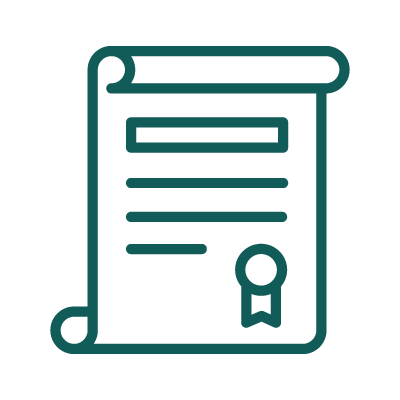
Request a certificate of attendance.
For this event, we will use the GTN Certificate Slack Bot to keep track of your progress and request your certificate. (Instructions below).
NOTE: If your country blocks Slack, then please fill in this Certificate Request Form instead.
Deadline: no later than Friday April 1, 2022.
Certificate Requirements
- Have a registration for this event.
- Save all your Galaxy Histories.
- Register completion of tutorials using the Certificate Bot (see below).
- Answer the icebreakers question on Slack every day!
- Be active on Slack!
- Join the Slack channels for every training session you follow this week (see link below video)
- Let us know when you are starting with a session in the session's dedicated Slack channel
- Talk about the session! Get stuck? Have a question about the science? want to discuss anything? want to thank your instructors? do it in Slack!
- Whenever you finish a session, let us know what you thought of it!
- Enjoyed a tutorial? Take a moment to thank your (volunteer) instructors and speakers on Slack
- And please, feel free to help other participants on Slack if you know the answer!
- Fill out our feedback survey (see "wrap-up" section of the program). This will help us improve this event in the future.
NOTE: You can follow as few or as many training sessions as you want, we will give you a personalized certificate listing all the sessions you attended.
Using the GTN Certificate Slack Bot
- Completed a tutorial?
- Share your Galaxy history via URL
- Instructions
- The history URL will look something like:
https://usegalaxy.xx/u/saskia/h/my-history-name
- Open the Slack channel for the tutorial you finished
- The link to this channel is listed below the video
-
Submit your history URL in this channel using the command:
/completed
- NOTE: Your message must START with /completed, you cannot write this in the middle or end of the message.
- NOTE: If a tutorial results in mulltiple histories, you can submit them all in the same command:
- example:
/completed history1_url history2_url- Write a short message in the channel letting us know what you thought of the tutorial, and/or thanking the instructors!
- Write a short message in the channel letting us know what you thought of the tutorial, and/or thanking the instructors!
- Share your Galaxy history via URL
- Want to check your submissions?
- At any time, use the /transcript command to see what you have already submitted
- In any channel, or a message to @GTN Certificate Bot
- Finished with the event? Use the command:
- /request-certificate
- to request a certificate for the course.
- Enter your name as you would like it to appear on the Certificate
- example:
/request-certificate Saskia Hiltemann
- example:
- In any channel, or a message to @GTN Certificate Bot
- We will review your Galaxy histories, and send you your personalised certificate
- We aim to do this within 2 weeks of the certificate deadline
- /request-certificate
Come say Hi in Slack! Let us know you are joining today and are getting started!

Monday Icebreaker
1. Introduce yourself and tell us one fun fact about yourself!
2. What are you hoping to learn this week?
Post your answers in #social on Slack!
Please feel free to respond to each other here, this channel is for socializing and getting to know each other! :)
Note: Please do this every day if you would like to receive a certificate of attendance

Tuesday Icebreaker
What is the coolest, most mind blowing fact (nature/people/animal etc.) you know?
Post your answers in #social on Slack!
Please feel free to respond to each other here, this channel is for socializing and getting to know each other! :)

Wednesday Icebreaker
What is your favorite dish (food or drink)? Bonus points for recipes!
Post your answers in #social on Slack!
Please feel free to respond to each other here, this channel is for socializing and getting to know each other! :)

Thursday Icebreaker
1. What is one fun hobby, passion, skill or talent you have?
2. What is your favorite thing about the course so far?
Post your answers in #social on Slack!
Please feel free to respond to each other here, this channel is for socializing and getting to know each other! :)

Friday Icebreaker
What is your favorite book, film, tv show or game you've enjoyed recently?
Post your answers in #social on Slack!
Please feel free to respond to each other here, this channel is for socializing and getting to know each other! :)
Introduction to Galaxy
Start here if you are new to Galaxy. These videos will introduce you to the Galaxy platform, and walk you through your first analyses
Monday
Tuesday
Speaker
Wednesday
Thursday
Learn advanced Galaxy monitoring with Telegraf, Influx, and Grafana.
Speaker
Speaker
Choose Your Own Adventure
Speaker
Speaker
Speaker
Automation with Jenkins
 This is a self-study session. Please work through the materials on your own, and ask the instructors for help if you get stuck or have any questions!
This is a self-study session. Please work through the materials on your own, and ask the instructors for help if you get stuck or have any questions!
Instructor
Enable upload via FTP
 This is a self-study session. Please work through the materials on your own, and ask the instructors for help if you get stuck or have any questions!
This is a self-study session. Please work through the materials on your own, and ask the instructors for help if you get stuck or have any questions!
Instructor
Advanced customisation of a Galaxy instance
 This is a self-study session. Please work through the materials on your own, and ask the instructors for help if you get stuck or have any questions!
This is a self-study session. Please work through the materials on your own, and ask the instructors for help if you get stuck or have any questions!
Instructor
Galaxy Troubleshooting
 This is a self-study session. Please work through the materials on your own, and ask the instructors for help if you get stuck or have any questions!
This is a self-study session. Please work through the materials on your own, and ask the instructors for help if you get stuck or have any questions!
Instructor
Acknowledgements
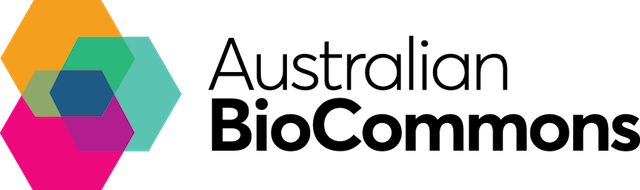





This event was brought to you by..
Organiser Information
Remix this course in the course builder
Did you organise this? Request TIaaS on: