Module: Galaxy Admin Training
Learn how to run a Galaxy server
Welcome & Setup (Start Here!)
Practical information about this course and getting everything set up to follow this course.
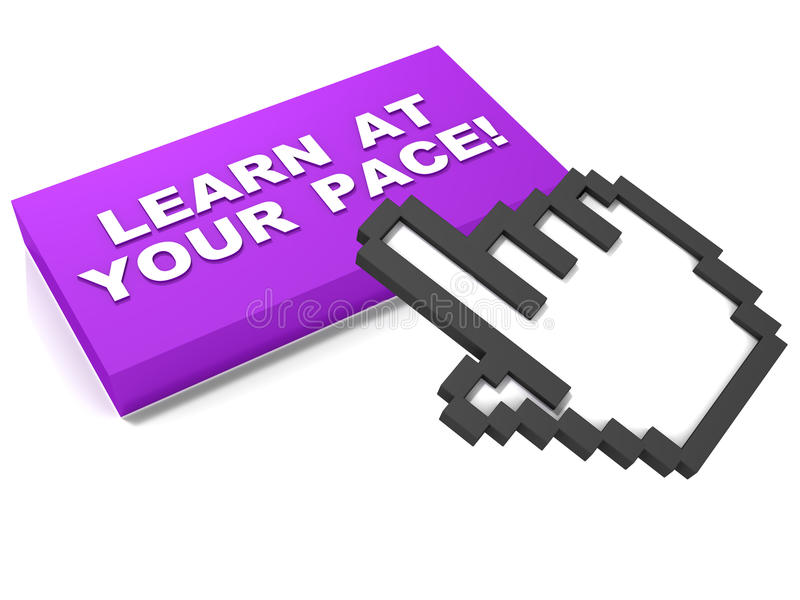
The Format
This is an asynchronous event. This means there are no live sessions but we provide videos and training manuals for you to work through at your own pace, and at your own convenience.
If you get stuck or want to discuss any of the aspects of the training, there are instructors available on Slack chat to guide you.
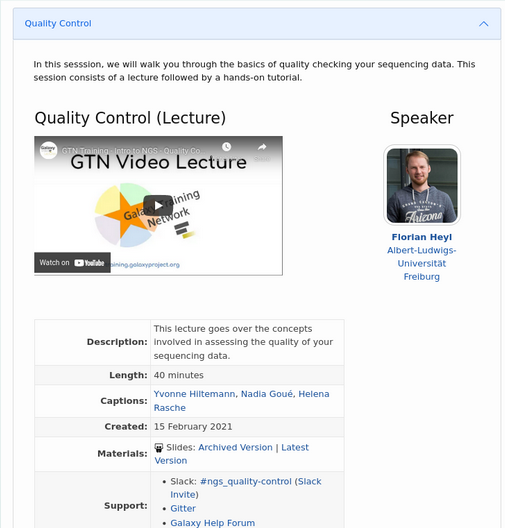
The Program
The program can be found on this page. Click on a session to expand it, and find the video, as well as all the infomation you need for the session listed below it.
Since the training materials are updated frequently, the video may be using a slightly older version of the tutorial. Below the video you will find links to both the latest version of the tutorial, and the version used in the video.
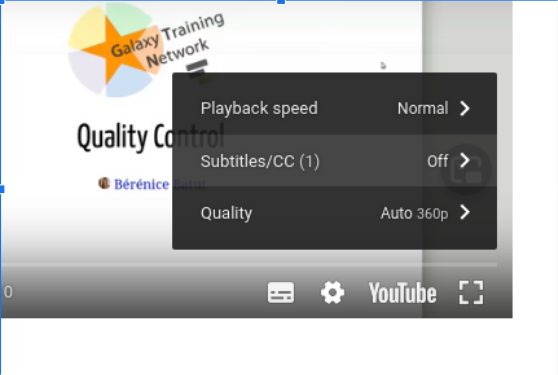
Videos
All videos are on YouTube, and have captions (subtitles).
Use Gear icon on video to set:
- Subtitles in English
- Playback speed
- Quality (e.g. for bad internet connections)
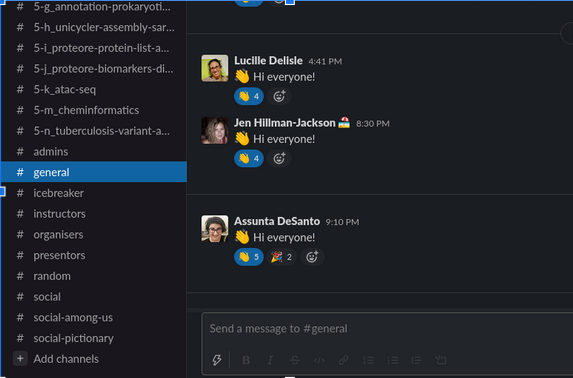
Support on Slack
Here you can ask all your questions! New to Slack? Here are some tips & tricks for using the GTN Slack
Channels:
- Channel per tutorial (link under each video)
- #announcements: important course information (only instructors can post)
- #social: talk with each other and instructors!
- #general: any general questions
- #random: for anything not related to the course
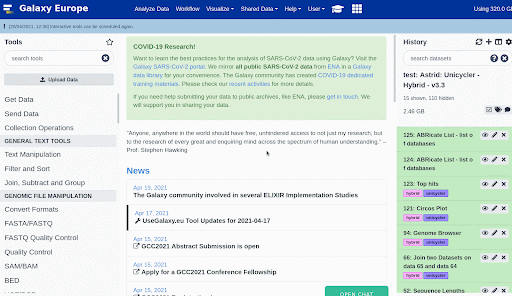
Tip: Galaxy Tutorial Mode
Access GTN via the Graduation cap icon (top menu) inside Galaxy, to:
- Access all GTN tutorials directly within Galaxy
- Jump back and forth between Galaxy and the tutorial
- Great for small screens!
- Click on tool name in tutorial to quickly open it in Galaxy
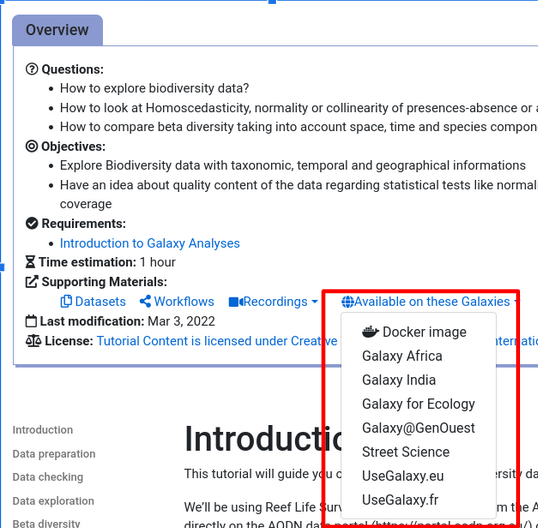
Tip: Check supporting Galaxies
Most tutorials are supported by the 3 big Galaxies (EU, AUS, US)
Always check in the overview before starting a tutorial!
You can make accounts on multiple Galaxies (but max 1 account per server)

Register for a Galaxy Account
Create an account on one of the following Galaxy servers:

Join Slack Chat!
Slack is where you can ask all your questions
- Join Slack: Invite link
You will find different channels here, one for each training session where you can ask your questions, as well as some more general channels for socializing, general discussions, feedback and more.
See our Slack Tips & Tricks page for some more info about Slack and how we use it.

GalaxyProject Code of Conduct
We are committed to providing a welcoming and inspiring community for all,
and expect our code of conduct to be honored.
Please read the Code of Conduct and adhere to it throughout this event.
If you witness any violations of this code of conduct, please report it to us.
Read the full Code of Conduct
Come say Hi in Slack! Let us know you are joining today and are getting started!

Icebreaker
Introduce yourself and tell us one fun fact about yourself!
Post your answers in #event-gat on Slack!
Please feel free to respond to each other here, this channel is for socializing and getting to know each other! :)
Introduction to Galaxy
Start here if you are new to Galaxy. These videos will introduce you to the Galaxy platform, and walk you through your first analyses
Admin Training Basics