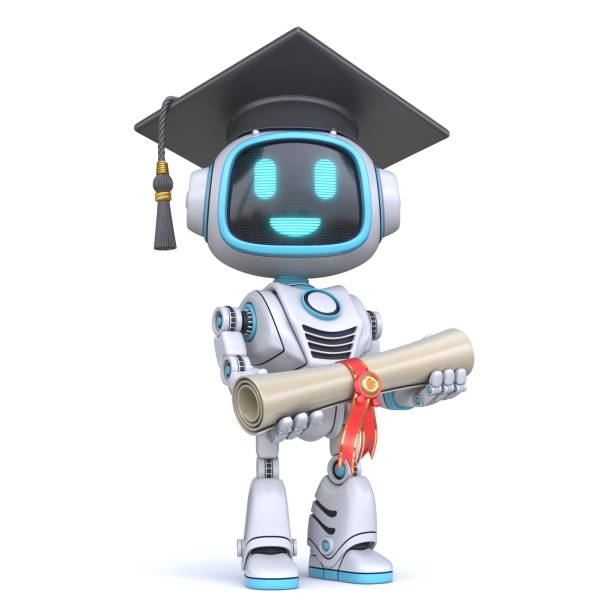
Using the GTN Certificate Slack Bot
- Completed a tutorial?
- Share your Galaxy history via URL
- Instructions
- The history URL will look something like:
https://usegalaxy.xx/u/saskia/h/my-history-name
- Open the Slack channel for the tutorial you finished
- The link to this channel is listed below the video
-
Submit your history URL in this channel using the command:
/completed https://link_to_your_history
- NOTE: Your message must START with /completed, you cannot write this in the middle or end of the message.
- NOTE: If a tutorial results in mulltiple histories, you can submit them all in the same command:
- example:
/completed history1_url history2_url- Write a short message in the channel letting us know what you thought of the tutorial, and/or thanking the instructors!
- Write a short message in the channel letting us know what you thought of the tutorial, and/or thanking the instructors!
- Share your Galaxy history via URL
- Want to check your submissions?
- At any time, use the /transcript command to see what you have already submitted
- In any channel, or a message to @GTN Certificate Bot
- Finished with the event? Use the command:
- /request-certificate
- to request a certificate for the course.
- Enter your name as you would like it to appear on the Certificate
- example:
/request-certificate Saskia Hiltemann
- example:
- In any channel, or a message to @GTN Certificate Bot
- We will review your Galaxy histories, and send you your personalised certificate
- We aim to do this within 2 weeks of the certificate deadline
- /request-certificate